-
Commissioning Software for Industrial and Construction Projects
Effortless Commissioning Software for All Industries
flowdit is commissioning software built for industrial and construction teams. Say goodbye to paper checklists, chaotic handovers, and scattered tools. flowdit centralizes punch list, FAT/SAT, and project documentation — fast, mobile, and audit-ready.


Chosen by the Teams That Keep Operations Running

Fast. Flexible. Field-ready
Smarter Checklists and Digital Forms
Create and complete commissioning checklists and forms faster with smart rules, reusable templates, and a mobile-first interface. flowdit commissioning software adapts to your workflow - whether you’re testing machines, verifying installations, or completing site acceptance tests.
Documentation. Done Right
Fully Documented Digital Handovers
flowdit gives you full control over the entire handover process. Whether you're commissioning HVAC systems, factory machinery, for complete facilities, all your forms, sign-offs, and supporting documents are connected, current, and ready when you are.

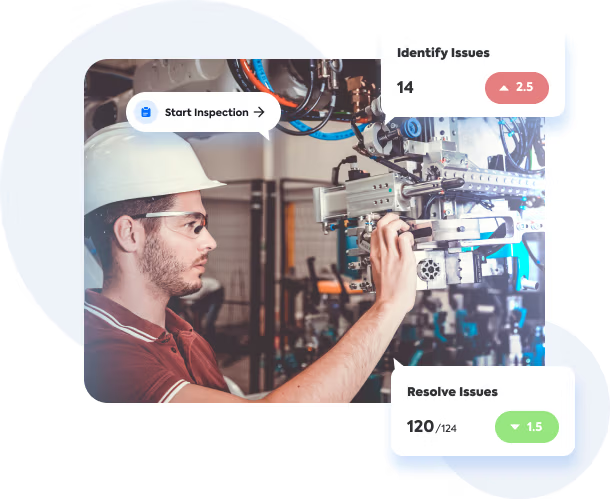
Instant Visibility
Real-Time Visibility and Early Issue Resolution
flowdit helps teams detect and resolve issues as they happen - before they delay your project. Get full visibility into every checklist, every task, and every open item across your sites.
Unified Documentation and Track Progress
Unified Documentation Across Teams and Sites
Store all commissioning documentations and updates in one place. Collaborate with teams, track changes, and keep everyone aligned. Ditch spreadsheets. Eliminate paper waste.


Safety First
Built-In Compliance and Audit-Ready Reports
Meet industry standards and safety regulations with confidence. flowdit helps ensure every step of your commissioning process is traceable, validated, and audit-ready.
Generate detailed Reports easily
Say Goodbye to Excel with One-Click Reporting
Generate professional commissioning report directly from your checklists - no spreadsheets, no formatting. Just click, export, and deliver consistent, compliant documentation in minutes.


Work Anytime, Anywhere
Mobile Access to Commissioning Tasks
Access flowdit’s mobile commissioning tools from any device, keeping your team productive in the office or out in the field. Built with field teams in mind, flowdit combines speed, structure, and simplicity. Trusted by engineers and contractors on complex builds—ready for yours.
Why flowdit for Commissioning Management
Commissioning is complex. flowdit's cloud-based commissioning makes it manageable. From day one, your team works with clarity, not chaos. Every task, form, and workflow is connected - so handovers run smoother, issues are caught earlier, and teams stay aligned across every site.
Collaborative Work
Single Sign On
Offline Compatible
Asset Management
Cloud Storage
Checklists & forms
Media Upload
Barcode Scanning
Multi Site Assets
Commissioning Software Built for QA/QC Teams, Site Leads, and Field Engineers
Get started fast with out-of-the-box solutions.
Easily customize flowdit as team needs grow!
CONSTRUCTION
flowdit enhances efficiency, reduces delays, boosts productivity, ensures safety.
Project Manager
Granted Works Contractors
LOGISTICS
flowdit unifies operations, boosts efficiency, and enhances team collaboration.
Operations Manager
Loadtrack Logistics
ENERGY
flowdit streamlines processes, boosts efficiency, and empowers innovation.
Sun Horizon Energy Solutions
AVIATION
flowdit transforms operations, ensuring clarity, adaptability, and team alignment.
Chief Operations Officer
SkyTrack Aviation Services

MANUFACTURING
flowdit enhances efficiency, ensures compliance, simplifies processes, and saves time.
Quality Assurance Manager
IronEdge Fabrications
Integrate flowdit with Your Existing Tools
flowdit connects to your favorite tools like ERP and document management software, simplifying commissioning processes and improving project quality.
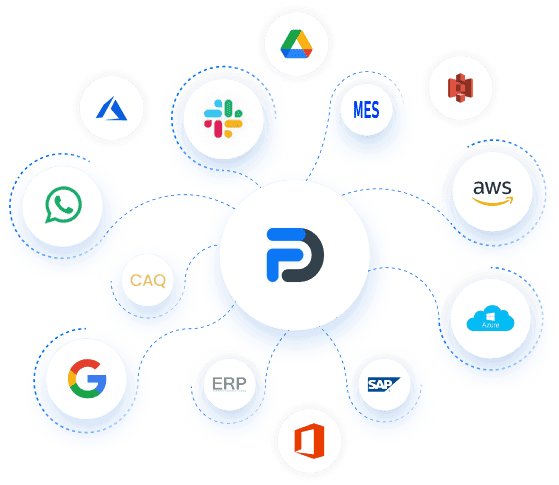
Real Results with flowdit Commissioning Software
From construction sites to manufacturing lines and HVAC startups, flowdit helps field teams move faster, resolve issues earlier, and hand over with confidence. Here’s how real teams benefit:
Explore More on Commissioning Best Practices
Browse practical insights, expert tips for improving commissioning workflows across construction, manufacturing, pharma, and more.
Ready to streamline your commissioning?
Simplify processes, boost compliance, and deliver faster with flowdit’s all-in-one commissioning management software (CMS)—trusted by teams across construction, manufacturing, and beyond:
- Manufacturing: A global team reduced commissioning time by 35% across five sites using flowdit’s smart templates.
- HVAC: A contractor resolved 24 issues early in retro commissioning by using real-time checklists and photo capture.
- Pharma: A client saved 12 hours per week by standardizing reporting across multiple projects.
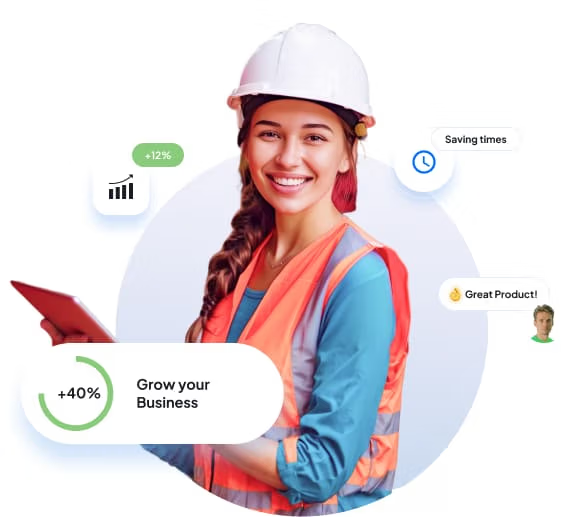
Got questions?
Frequently Asked Questions
What is commissioning software?
Commissioning Software is a digital tool used to plan, manage, verify, and document the commissioning process for buildings, systems, or industrial equipment. It replaces paper checklists and spreadsheets with structured digital workflows.
What is the commissioning process?
The commissioning process ensures that building systems and equipment are designed, installed, tested, and operating according to project requirements. It helps verify safety, functionality, and efficiency before handover.
What does a commissioning plan include?
A commissioning plan outlines objectives, responsibilities, procedures, timelines, and documentation needed to guide a project from pre-design through final acceptance. It serves as the roadmap for executing and verifying each step.
What are the key steps in project setup for commissioning?
Commissioning project setup includes defining roles, establishing the commissioning plan, setting up digital workflows or checklists, and ensuring all documentation standards are aligned with client or regulatory requirements.
How does building commissioning (Cx) add value to a project?
Commissioning ensures that systems function as intended, reducing rework, energy waste, and costly post-handover fixes. It improves safety, compliance, and long-term performance.
What is industrial commissioning and why is it important?
Industrial commissioning is the process of verifying and testing large-scale mechanical or electrical systems in factories, plants, or energy facilities. It ensures equipment operates safely and reliably before full production begins.
How do I achieve right commissioning?
Right commissioning means using the right software on a reliable commissioning platform. With these tools, you can access expert commissioning services and benefit from clear reporting. In this approach, commissioning plays a key role in achieving operational excellence and improved overall efficiency.
How does flowdit help manage commissioning tasks?
flowdit replaces manual processes with smart digital checklists, mobile forms, issue tracking, and automated reports. It helps teams stay aligned, reduce errors, and finish projects faster.
How do commissioning solutions support building owners?
Commissioning in construction ensures that all building systems are installed and function according to design specifications. Commissioning software helps building owners manage this process by providing traceable documentation, verifying that systems meet performance goals. By implementing commissioning in construction, owners can reduce long-term risks and maintenance costs, ensuring efficient operation and minimizing the likelihood of expensive repairs.
What role do project teams and a commissioning agent play?
Commissioning agents manage the process from start to finish. Teams across engineering, QA/QC, and operations work with the agent to complete tasks, tests, and documentation. A digital system like Flowdit keeps everyone on the same page.
How do projects around the world benefit from commissioning services?
Project setup starts by assembling strong project teams and selecting a dependable commissioning platform. This ensures that every part of your owner's project is organized and that all building systems are integrated properly. A good setup paves the way for a smooth commissioning process.
Who uses commissioning software?
Commissioning software is used by project managers, engineers, quality teams, and contractors across construction, energy, pharma, and manufacturing. It’s designed to support both small teams and large, multi-site projects.
Is flowdit suitable for small teams or large enterprise projects?
Yes. flowdit is flexible. Smaller teams can get started quickly with templates, while enterprise users can configure complex workflows, assign roles, and track assets across multiple sites.
How do I create a commissioning checklist in flowdit?
You can create a checklist in minutes using flowdit’s drag-and-drop form builder. Add logic, required fields, photos, and comments. Save it as a template to reuse across sites or teams.
Can flowdit handle FAT and SAT checklists?
What are the Testing Procedures Supported by flowdit?
flowdit supports critical testing procedures in the commissioning process, ensuring that your systems meet all operational and safety standards:
- Factory Acceptance Testing (FAT): Verify equipment functionality before shipping.
- Site Acceptance Testing (SAT): Confirm proper installation and integration at the site.
- Functional Performance Testing (FPT): Ensure systems meet design specifications.
- System Integration Testing (SIT): Validate interoperability between systems.
- Punch List Management: Track and resolve any issues discovered during FAT/SAT.
- Documentation & Reporting: Automatically generate compliant documentation and reports.
Can I use flowdit offline?
Yes. flowdit is fully mobile and works offline. You can complete checklists and capture data in the field without internet. Your work syncs automatically when you reconnect.
Does flowdit support audits and compliance documentation?
Absolutely. flowdit tracks every action with timestamps, signatures, and full audit trails. It helps meet ISO, GxP, or client-specific standards, and simplifies compliance reporting.
How does flowdit handle commissioning reports?
flowdit automatically generates reports based on completed tasks and forms. Reports include photos, signatures, issue logs, and can be exported in PDF or spreadsheet format—no manual formatting needed.
What makes flowdit different from other commissioning tools?
flowdit is mobile-first, offline-capable, and built for the realities of fieldwork — not just desktop workflows. While many tools are rigid, complex, or require IT involvement, flowdit is fast to deploy, easy to use, and flexible enough to match real commissioning and inspection processes. Teams use flowdit because it works where they do: on-site, across industries, and at every step from startup to handover. Visit our Commissioning Software List page for more information.




