-
Checklist Software for Digital Checklist
Create & Track
Checklists with Ease
Checklists with Ease


Chosen by the Teams That Keep Operations Running
Discover How Digital Checklists Work in 2 Minutes
Effortlessly streamline your processes with our user-friendly platform.
Manage with Ease
Create & Assign Tasks in Seconds
Build custom electronic checklists, assign tasks to your team, and track progress—all from a single platform with our checklist maker app. Improve your operational efficiency with minimal effort.
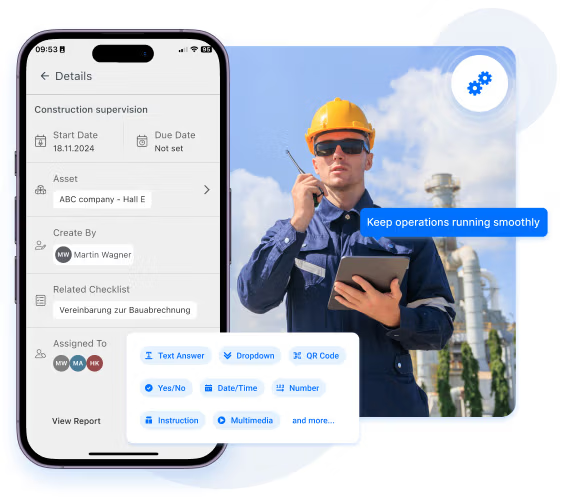

Work Together
Collaborate on Tasks in Real-Time
Enable your team to collaborate seamlessly. Make updates, leave comments, and mark tasks complete in real time, ensuring everyone stays in sync.
Stay Notified
Never Miss a Task Again
Set automated reminders and notifications to keep your team on track. Ensure every task is completed on time, with no steps overlooked.

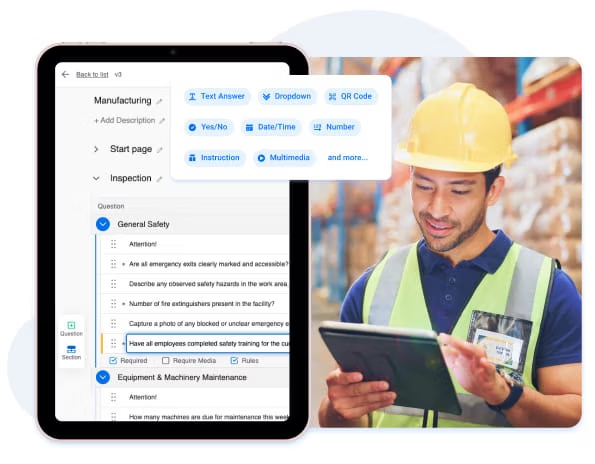
Ready-to-Use Templates
Build Checklists that Fit Your Needs
Save time with the Flowdit App for checklists. Use pre-built templates or create your own to standardize your processes and improve efficiency.
Your All-in-One Solution for
Streamlined Checklist Management
Create checklist templates fast
Sync on all devices
Centralize secure data
Capture data anywhere
Generate quick reports
Spot trends with dashboards
Automate tasks
Use IoT for tracking
Inspect offline
Track progress live
Set compliance alerts
Scale with team support
Perfect fit for every team
Get started fast with out-of-the-box solutions.
Easily customize flowdit as team needs grow!
CONSTRUCTION
flowdit enhances efficiency, reduces delays, boosts productivity, ensures safety.
Project Manager
Granted Works Contractors
LOGISTICS
flowdit unifies operations, boosts efficiency, and enhances team collaboration.
Operations Manager
Loadtrack Logistics
ENERGY
flowdit streamlines processes, boosts efficiency, and empowers innovation.
Sun Horizon Energy Solutions
AVIATION
flowdit transforms operations, ensuring clarity, adaptability, and team alignment.
Chief Operations Officer
SkyTrack Aviation Services

MANUFACTURING
flowdit enhances efficiency, ensures compliance, simplifies processes, and saves time.
Quality Assurance Manager
IronEdge Fabrications
Effortless Digital Checklists for Smarter Operations
Connect flowdit with your favorite tools—ERP, CRM, and more—for a seamless checklist creation process. Simplify task tracking and ensure nothing gets overlooked.
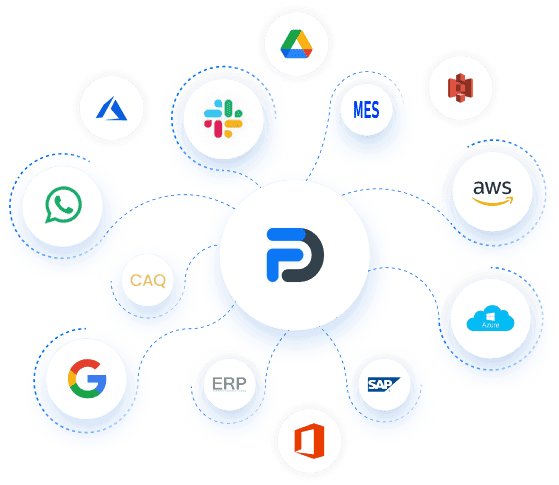
How flowdit’s Digital Checklists Improve Operational Efficiency
Optimize Your Workflow Today!
Simplify processes, enhance compliance, and boost efficiency with flowdit’s all-in-one platform. Revolutionize your workflows today.
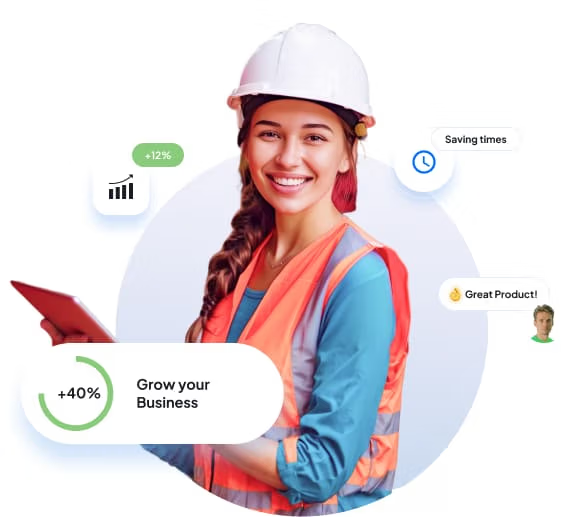
Got questions?
Frequently Asked Questions
What is checklist software and how does it differ from a checklist app?
A good digital solution lets you use a to-do list for keeping track of items and helps you create a checklist that replaces old paper checklists. In fact, the best checklist systems like flowdit often come with features that mimic traditional methods—checklist software often comes with features you’d expect, but in a modern format.
How does mobile forms software compare to digital forms and aid in data collection?
With a solution designed for a mobile device, the app offers the ability to allow users to create custom forms for data collection. These digital checklist apps work in industries like manufacturing or healthcare, and they’re an app that can be used to replace physical paper while serving varied business needs.
What are the benefits of using an online checklist versus a traditional to-do-list?
An online checklist lets you use a simple to-do system that can organize tasks and lets you help teams share task responsibilities. It gives you a flexible way to work compared to a regular list.
How can I boost productivity using tools like todoist and a to-do list app?
Tools like flowdit and todoist are built for project management and assist in onboarding new staff. A modern to-do list app makes it simple to add a task and even break work into a subtask, helping you keep all your tasks and projects on track.
Can I integrate zapier with my task management system and list app solutions?
Absolutely. Using zapier with a dedicated task management app lets you manage tasks through smart automation. With robust zapier integration, you can connect various processes and handle multiple tasks and projects seamlessly.
What is the difference between to-do and to-do-list software options?
The choice often comes down to how team members work together. Some systems show items as overdue and follow a sop for reccuring tasks, ensuring you meet deadlines with help from integrated sop software.
How do electronic notification and due dates help in managing daily tasks?
They signal a clear deadline and tie into your overall management software by offering features like dynamic task lists. This approach, available on a robust task management app, helps teams and can even streamline workflows.
How do audit features and inspection processes work in recurring checklists?
Tools built with microsoft word integration can organize your work and let you stay on top of quality. Many of the apps on the market now include a dedicated task management software module and safety checklists for regular reviews.
What should I look for in management software and task management software?
Look for an app that offers support for diverse business tasks and provides several ways to organize information via a complete work management platform with features like task tracking. This is especially useful for new employees when getting started.
Can I use a produktivity app to work paperless?
Yes—you can choose from different types of checklists that not only help your business but also let you make tasks efficient. A good productivity app supports personal tasks and keeps teams working with a reliable, free checklist option for your daily tasks.
Is it possible to use microsoft word for creating simple checklists?
Certainly. Some solutions like flowdit let you use a free checklist template to manage daily tasks while offering research to bring more ideas into your workflow.
What makes a productivity app essential for modern teams?
A productivity app helps teams focus and organize tasks better, ensuring that every project is broken down into clear steps. With features for collaboration and progress tracking, it’s a key tool for efficient work management.
How does a to-do app and template using checklist software improve work management?
A to-do app paired with a smart template allows to manage daily work by turning projects into tasks into actionable items. This setup not only helps you see where employees spend their time but also simplifies organizing and tracking tasks throughout the day.
What benefits do a checklist app and online checklist offer for efficient task management?
A checklist app that functions as a free online checklist combines traditional tasks and checklists with modern technology. Many of these tools are already being adopted as some of the innovative apps of 2025, featuring dynamic lists of tasks that streamline every step.
How does a productivity app incorporate modern research into its features?
A robust productivity app leverages ongoing research to bring fresh insights that improve its functionality. This ensures that each solution remains cutting edge while helping teams organize work and meet deadlines efficiently.
