-
Workflow Software
Tailored to Streamline Your Processes
Build a product workflow that fits your organization like a glove with flowdit’s extremely flexible and adaptable no-code workflows.
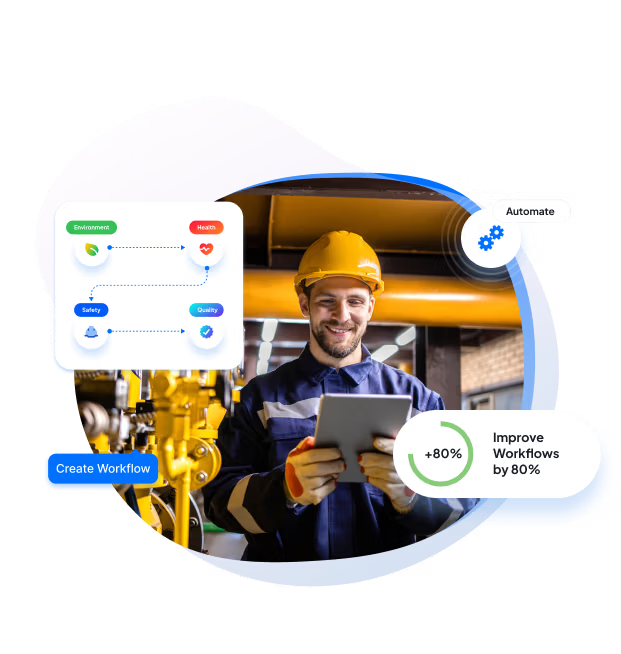

Chosen by the Teams That Keep Operations Running
Create Your Own Workflows For Checklists, Issues And Tests
- Develop your own unique workflows
- Adapt more quickly with instant insights on sticking points, plus the ability to adjust on the fly
- Future-proof your workflows and proactively innovate for continuous improvement

Build “Smart“ Workflows with Intelligent Automation
- Save extraordinary amounts of time
- Manage tasks in minutes
- Focus on growth and other key initiatives

Ready to get started?

Consolidate Company Wisdom and Knowledge
- Keep track of every new best practice and make top performance standard
- Bring new employees into the fold rapidly with cutting-edge resources
- Eliminate duplication of work, keep everyone on the same page at all times

Accurate, Timely Data with On Demand Dashboards
- Real-time productivity bottleneck analysis
- Quickly roll out process changes to your entire workforce
- Watch “big-picture” trending data, and innovate from there

Unlock the ultimative inspection toolbox -
Get Started Now!
All Device Access
Collaborative Approach
No-Code Form Builder
Multi-Language Forms
Secure Cloud Storage
Sensors and IoT
Transforming Workflow Management with flowdit
Optimize Your Workflow Today!
Simplify processes, enhance compliance, and boost efficiency with flowdit’s all-in-one platform. Revolutionize your workflows today.
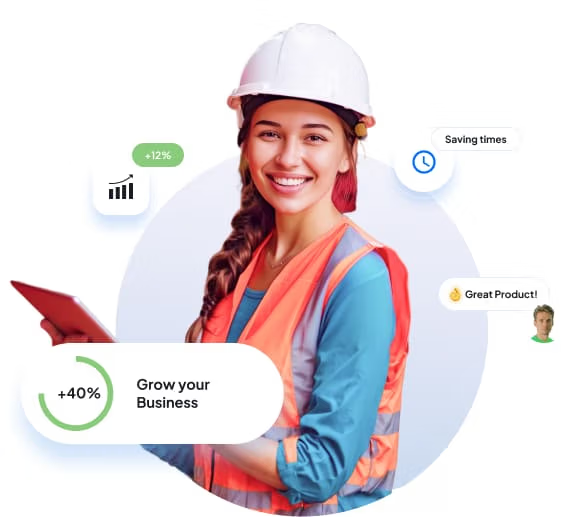
FAQ: Workflow Software
What is workflow management software?
Workflow software is a digital tool designed to streamline operations, improve collaboration, and boost productivity by automating repetitive tasks and providing visibility into the workflow process. Easy-to-use, no-code project management tools allow businesses to manage tasks, documents, and processes efficiently. Workflow management tools provide workflow templates and business workflow solutions that simplify task management and process management. This type of software ensures compliance with regulatory standards by capturing and documenting every step of a transaction, making it an essential resource for maintaining consistency and optimizing workflow management.
What is workflow automation software?
Key features of workflow automation software include tools to automatically assign tasks, track progress, and ensure deadlines are met. It enables businesses to standardize processes, minimize miscommunication, and maintain consistency across workflows. Automation platforms often offer customizable templates to create tailored automations that address specific business needs. This software improves productivity by eliminating bottlenecks and ensuring tasks are completed accurately and on time.
The difference between workflow automation software and workflow software lies in their scope: workflow automation software focuses on automating specific tasks within workflows, while workflow software manages and coordinates entire processes.
What types of workflow software are available?
Cloud-Based
Cloud-based software runs on remote servers, accessible via the internet. It enables teams to collaborate on business processes from anywhere and minimizes IT infrastructure requirements. This type of workflow management platform provides automatic updates, strong data protection, and scalability. The subscription-based model allows businesses to adjust costs based on usage, streamlining operations.
On-Premise
On-premise software is hosted locally on an organization’s servers. It provides full control over data and processes, making it suitable for businesses with strict compliance needs. This type of workflow management solution often requires upfront investment and ongoing maintenance but offers high customization and long-term ownership.
Hybrid
Hybrid software combines cloud and on-premise elements, offering flexibility while maintaining control over critical data. It supports scalable operations, integrates both systems seamlessly, and is ideal for organizations with diverse workflow processes. As software that allows businesses to adapt to evolving requirements, it balances control and convenience effectively.
How does workflow software work?
Workflow software typically uses a graphical user interface (GUI) to create and manage workflows. Users can drag and drop elements to build a visual representation of their processes and configure the software to automate the steps within the workflow. The software allows you to create efficient processes by combining automation with user-friendly features. It streamlines operations by reducing manual effort and ensuring tasks flow seamlessly from one step to the next. Moreover it includes workflow tools that help monitor progress, ensuring tasks are completed accurately and on time. Using workflow tracker tools, teams can gain real-time visibility into their projects, improving collaboration and accountability. As a result, software improves productivity by automating repetitive tasks and maintaining consistency across processes.
What types of workflows can be automated with workflow software?
Workflow software can automate a wide range of workflows, including task management, approval processes, and data collection. With automation features, businesses can manage complex workflows such as maintenance scheduling, production monitoring, and inventory tracking more efficiently. A workflow automation tool reduces manual intervention by automatically assigning tasks, tracking progress, and notifying team members of deadlines or bottlenecks. Using a workflow management app, organizations can ensure that approval processes are faster and more transparent, avoiding delays in critical decisions. Automation solutions also help optimize repetitive workflows, such as material requisition or compliance checks, ensuring tasks are executed accurately and in alignment with predefined standards. Tools to optimize operations enable seamless integration of tasks and ensure that workflows remain consistent across teams and departments.
What are the key features of workflow software?
Drag-and-Drop Interface: Simplifies workflow creation and customization, enabling users to visually map out processes.
This intuitive interface allows users to build workflows with ease, adapting them to their specific requirements.Customizable Templates: Tailor workflows to meet the unique needs of your business.
Flexible templates ensure applicability across various industries, fostering adaptability and efficiency.Task Management: Organizes and prioritizes tasks for improved productivity.
Streamlined task management helps teams stay focused and deliver results more effectively.Collaboration Tools: Enhance communication and coordination among team members.
Integrated tools ensure seamless collaboration, minimizing bottlenecks and promoting teamwork.Automation Capabilities: Reduce manual errors by automating repetitive tasks.
By automating processes, businesses save time and increase operational accuracy.Reporting Features: Gain insights into process performance and identify areas for improvement.
Comprehensive reporting tools help monitor progress and optimize workflows for better outcomes.Centralized Operations: Improve accountability and support business goals effectively.
Centralized workflow management fosters transparency and ensures all team members are aligned.
What are the benefits of workflow management software?
- Boosted Productivity: Automates repetitive tasks, allowing employees to focus on meaningful work. This helps teams complete projects faster and with fewer resources.
- Error Reduction: Reduces human errors by standardizing workflows. Clear electronic instructions ensure tasks are completed accurately.
- Enhanced Safety: Provides consistent processes that minimize risks in daily operations. Workplace incidents are less likely when clear guidelines are followed.
- Better Collaboration: Centralizes communication and task tracking. Team members stay aligned, reducing delays and miscommunication.
- Increased Transparency: Offers real-time insights into project progress. Managers can make informed decisions and quickly address bottlenecks.
- Compliance Support: Tracks and documents all steps for easy audits. Helps businesses meet industry regulations effortlessly.
What is the best workflow management software?
The best workflow management software depends on your business’s unique needs, such as team size, industry requirements, and workflow complexity. flowdit is a comprehensive workflow solution that combines powerful tools for workflow automation with intuitive workflow and document management features. As one of the best workflow management software solutions, it streamlines operations, reduces errors, and improves collaboration across teams. A variety of tools, including customizable templates and automation capabilities, ensure that flowdit adapts seamlessly to diverse industries and processes. Unlike many workflow tools that offer limited functionality, flowdit provides a scalable platform designed to grow with your business. Check out free workflow software flowdit, listed among the top workflow management tools, to discover how it can optimize your processes and drive efficiency.
What are best practices for using workflow software?
- Customize workflows to your processes
Adapt templates to your team’s specific needs to ensure better alignment with your operations. Foster collaboration
Use features like comments, notifications, and shared files to enhance team communication and avoid misunderstandings.Train your team
Provide thorough training to ensure your team can use the software effectively and confidently.Integrate with existing systems
Connect the software with tools like project management or communication platforms to reduce manual work and streamline workflows.Gather feedback
Regularly collect user feedback to identify weaknesses and improve workflows.Stay updated
Keep track of new features to continuously enhance the efficiency of your workflows.
Can workflow software adapt to unique workflow processes in my organization?
Yes, workflow software can be adapted to the unique workflow processes in your organization. Many systems offer customizable templates and flexible configuration options, allowing you to design processes tailored to your specific business needs. You can set up specific steps, approvals, and automations that align perfectly with your operations. This adaptability ensures that the software integrates seamlessly into your existing workflows while improving efficiency and consistency.
