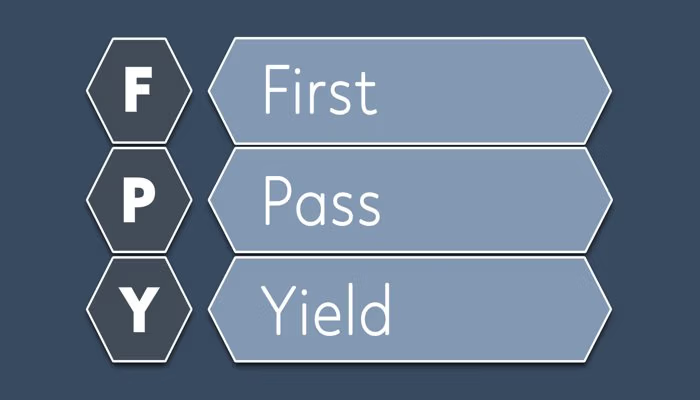Summary: Process documentation plays a vital role in organizations by capturing and documenting essential procedures, steps, and guidelines that drive efficient business operations. Whether managing a project, implementing a new process, or ensuring continuity within your operations, having well-documented processes is crucial. Let’s explore process documentation templates, focusing on their benefits and providing valuable examples in PDF, Word, and Apple Pages formats.
Understanding Process Documentation
It refers to recording and documenting the detailed steps involved in a specific business process. It provides a clear and structured representation of tasks, enabling employees to understand and execute their responsibilities efficiently. It serves as a valuable reference for new and existing employees, ensuring continuity and promoting best practices within an organization.
Why is process documentation necessary?
It serves as a foundation for effective process management and improvement. By documenting processes, organizations can achieve the following benefits:
- Clarity and consistency: Clear documentation ensures that processes are understood uniformly across the organization, reducing confusion and errors.
- Knowledge transfer: It facilitates the transfer of knowledge from experienced employees to new team members, minimizing the impact of staff turnover.
- Efficiency and productivity: Well-documented processes enable employees to perform their tasks more efficiently, improving productivity and reducing operational costs.
- Quality control: It allows organizations to identify bottlenecks, inefficiencies, and areas for improvement, enabling them to enhance the quality of their products or services.
- Compliance and standardization: Documented processes provide a framework for compliance with industry regulations and standards, ensuring consistency and adherence to best practices.
Benefits of process documentation
Implementing process documentation brings several advantages to organizations:
- Streamlined operations: It helps organizations streamline their operations by identifying redundant or unnecessary steps, leading to improved efficiency.
- Enhanced communication: Documented processes facilitate effective communication among team members, ensuring everyone understands their roles and responsibilities.
- Risk reduction: By documenting processes, organizations can identify potential risks and establish appropriate control measures to mitigate them.
- Continuous improvement: It serves as a foundation for continuous improvement initiatives, allowing organizations to identify areas for optimization and implement changes effectively.
- Training and onboarding: Well-documented processes simplify the training and onboarding of new employees, enabling them to grasp the required procedures and become productive team members quickly.
- Decision-making: It provides valuable insights and data that support data-driven decision-making, enabling organizations to make informed choices and drive positive outcomes.
How efficiently can your team access and maintain documentation?
Our Documentation Software enhances collaboration and ensures up-to-date information
Vital elements of process documentation
When creating process documentation, several key elements should be included:
- Process title: A clear, concise title reflecting the documented process.
- Process overview: A brief description of the process, its purpose, and its significance within the organization.
- Process steps: A detailed breakdown of each step involved, including any sub-steps, actions, or decisions required.
- Roles and responsibilities: Clearly define the roles and responsibilities of individuals involved in the process, ensuring accountability and clarity.
- Inputs and outputs: Identify the inputs required to initiate the process and the outputs generated upon completion.
- Tools and resources: Specify the tools, software, or resources needed to execute the process effectively.
- Supporting documents: Reference any additional documents, templates, or guidelines that complement the process documentation.
- Quality control measures: Include checkpoints, quality assurance steps, or metrics to ensure the process is executed accurately and consistently.
- Troubleshooting and exceptions: Address potential issues, exceptions, or troubleshooting steps that may arise during the process.
- Version control: Implement a version control system to track changes and updates made to the process documentation over time.
The Role of Templates in Process Documentation
Process documentation templates are pre-designed frameworks that provide a structured format for documenting processes. These templates offer a starting point, guiding users through capturing and organizing essential process details. Templates save time and effort by eliminating the need to create a document structure from scratch, ensuring consistency and enhancing readability.
Advantages of using Process Documentation Templates
Using templates for process documentation offers several advantages:
- Time-saving: Templates provide a ready-to-use framework, allowing users to focus on documenting the specific details of their processes rather than structuring the document.
- Consistency: Templates ensure uniformity in the format and presentation of process documentation across different organisational processes and departments.
- Best practices: Templates often incorporate industry best practices and guidelines, helping organizations establish robust and effective processes.
- Ease of use: Templates are user-friendly, making it easier for individuals with varying document creation experience to create professional-looking process documentation.
- Customizability: While templates provide a basic structure, they can be customized to fit different processes and organisations’ unique needs and requirements.
Types of process documentation templates
Process documentation templates are available in various formats for different preferences and software compatibility. Some standard formats include:
- PDF templates for process documentation: PDF templates are widely used and offer compatibility across different devices and operating systems. They are ideal for sharing and distributing process documentation to stakeholders.
- Word templates for process documentation: Word templates provide flexibility and ease of editing, allowing users to modify and update the document as needed. They are suitable for organizations that require frequent changes to their processes.
- Apple Pages templates for process documentation: Apple Pages templates are specifically designed for users working on Apple devices. They offer a range of visually appealing and customizable templates to meet specific design preferences.
How to choose the suitable template for your needs
When selecting a process documentation template, consider the following factors:
- Compatibility: Ensure the template is compatible with the software or platform you use to create and edit documents.
- Design and layout: Choose a template that aligns with your organization’s branding and visual preferences and enhances readability and comprehension.
- Customizability: Select a template that allows easy customization, allowing you to tailor it to your specific process requirements.
- Features and sections: Evaluate the sections and features included in the template to ensure they cover the essential elements of process documentation outlined earlier.
- User reviews and recommendations: Read reviews or seek recommendations from other users to gauge the template’s usability and effectiveness.
How to Use Process Documentation Templates
Now that you have chosen a suitable process documentation template let’s explore the step-by-step process of using these templates effectively:
Step 1: Identify the process to document
Clearly define the process you intend to document. Determine its objectives, scope, and the desired outcomes. This step ensures you clearly understand the process before proceeding with documentation.
Step 2: Gather the necessary information and details
Collect all the relevant information related to the process. This may involve interviewing subject matter experts, reviewing existing documentation, and analyzing the steps involved in executing the process.
Step 3: Determine the scope and boundaries
Define the boundaries of the process and specify the inputs, outputs, and dependencies. Identify any interfaces or interactions with other methods or departments.
Step 4: Develop a clear process flowchart
Create a process flowchart using the template as a guide. Map out the sequence of steps, decisions, and actions involved. Use appropriate symbols and arrows to indicate the flow and direction of the process.
Step 5: Write detailed instructions and procedures
For each step in the process flowchart, provide detailed instructions and procedures. Include any necessary forms, templates, or reference materials that support the execution of the process.
Step 6: Include relevant metrics and performance indicators
Identify key metrics or performance indicators that measure the effectiveness and efficiency of the process. Include these metrics in the documentation to track performance and enable continuous improvement.
Step 7: Review and refine the document
Review the process documentation for accuracy, clarity, and completeness. Seek feedback from stakeholders and subject matter experts to ensure the document reflects the process accurately.
Step 8: Share and distribute the process document
Share the finalized process document with relevant stakeholders, ensuring it reaches the individuals responsible for executing or overseeing it. Consider using a centralized document management system or a shared drive to make the document easily accessible.
Step 9: Update and maintain the document as needed
As processes evolve or new information becomes available, update the process document accordingly. Establish a process for version control to avoid confusion and ensure everyone has access to the latest version.
7 Tips for Creating Effective Process Documentation
Following documentation best practices ensures clarity, consistency, and usability. To create adequate process documentation, consider the following tips:
1. Keep the document concise and focused
Avoid unnecessary details and focus on capturing the essential steps and instructions. Use bullet points or numbered lists to enhance readability.
2. Use clear and straightforward language.
Write clearly and concisely, using language easily understandable by the intended audience. Avoid technical jargon or acronyms unless they are widely known and necessary for understanding the process.
3. Provide visual aids and examples.
Use visuals such as flowcharts, diagrams, and screenshots to supplement the written instructions. Visual aids can help clarify complex steps and improve comprehension.
4. Include references and links to additional resources
If any external resources or documents can provide further information or support, include references or links within the process documentation. This allows users to access additional materials if needed.
5. Incorporate feedback from stakeholders
Engage with stakeholders and subject matter experts throughout the documentation process. Gather their input, address their concerns, and incorporate feedback to ensure the document accurately reflects the process.
6. Regularly review and update the documentation
Processes are dynamic and may change over time. Schedule regular reviews of the process documentation to ensure it remains current. Update the document as necessary to reflect any process changes or improvements.
7. Seek continuous improvement
Process documentation is not a one-time task. Encourage continuous improvement by regularly evaluating the effectiveness of the documented processes. Solicit feedback from users and stakeholders and make updates or revisions as needed. Following these tips and using the provided process documentation templates, you can create comprehensive, user-friendly documents that effectively capture and communicate your organizational processes.
FAQ | Process Documentation
What is process documentation?
It is a detailed record of the steps, tasks, and workflows involved in a specific business process. It helps ensure consistency, efficiency, and clarity across teams.
Why is process documentation important?
It improves communication, reduces errors, and ensures that everyone follows the same procedures. It also helps in training new employees and can be vital during audits or process improvements.
What are best practices for process documentation?
Process documentation should be structured, standardized, and regularly updated. Use clear templates, define responsibilities, maintain version control, and ensure accessibility. Documentation software streamlines this process by enabling efficient organization, version tracking, and compliance alignment.
How often should process documentation be updated?
It should be updated regularly, especially after any significant changes in workflows, systems, or business requirements. Regular reviews ensure accuracy and relevancy.
What is a process documentation template?
A documentation template is a pre-designed format or framework used to document various organizational processes. It typically includes sections outlining steps, roles, responsibilities, and any other pertinent information related to the process being documented.
Why use a process documentation template?
A documentation template provides a standardized format for capturing and communicating essential organisational processes. It helps ensure consistency, clarity, and completeness in documenting processes, which can benefit training, reference, and improvement purposes.
Image: Adobe Stock – Copyright: © NicoElNino – stock.adobe.com