-
Digital Checklist Software to Simplify Inspections & Audits
Go Paperless with AI-Powered Checklists


Chosen by the Teams That Keep Operations Running
See Digital Checklists in Action
Paper checklists cause lost records, errors, and compliance risks. Watch how flowdit replaces them with AI-powered digital workflows that save hours, standardize processes, and keep your teams audit-ready.
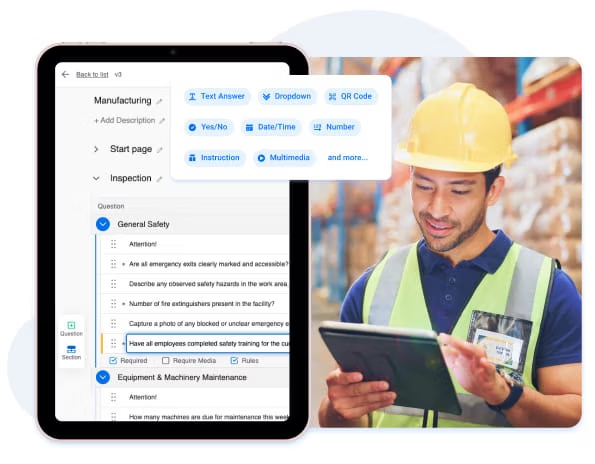
Visual No-Code Builder
Design Inspection & Audit Checklists in Minutes
Use flowdit’s drag-and-drop builder to create audit-ready checklists in minutes. Start from industry templates or customize your own with AI-powered conditional logic, validations, photos, barcodes, and digital signatures — all with offline support.
Manage with Ease
Smarter Checklists with Conditional Logic
flowdit adapts every checklist automatically. With conditional logic, only relevant steps appear. Required photos and signatures provide compliance proof, and incomplete reports are blocked — even offline, then synced automatically.


Work Together
Stay on Track with Automated Scheduling
Keep teams on schedule with recurring checklists and real-time reminders. Assign tasks, escalate overdue items automatically, and ensure compliance deadlines are never missed. Connect scheduling with broader production workflows through Manufacturing Operations Management solutions.
- Calendar-based scheduling with flexible recurrence
- Clear task ownership and handoffs
- Automatic escalations for overdue inspections
- Multi-channel reminders via email, push, and Slack/Teams
Stay Notified
Real-Time Dashboards & Audit-Ready Reports
Turn every checklist into insights. flowdit’s dashboards track KPIs, compliance, and risks across sites. Export PDF/Excel instantly, and keep a complete audit trail for every inspection.
- Customizable dashboards with KPIs and trends
- Export to PDF, Excel, or share via secure link
- Full audit trail of every inspection
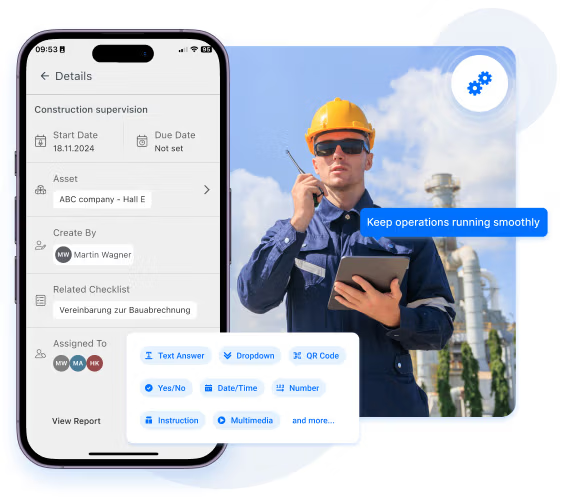
Work Together
Mobile-First Checklists That Work Anywhere
flowdit was built for teams on the move. Capture photos, collect signatures, scan barcodes, and log GPS locations — even without internet. Standardize step-by-step procedures across operations with our integrated work instruction software.
- Photo and video capture for instant proof
- Digital signatures and timestamps
- GPS and geotagging for location accuracy
- Barcode and QR code scanning
- Offline mode with auto-sync
Your All-in-One Solution for
Streamlined Checklist Management
Create checklists with AI
Sync on all devices
Centralize secure data
Capture data anywhere
Generate quick reports
Spot trends with dashboards
Automate tasks
Use IoT for tracking
Inspect offline
Track progress live
Set compliance alerts
Scale with team support
Perfect fit for every team
flowdit adapts to every industry - from commissioning management in construction and energy, to preventive maintenance in manufacturing, to EHS audits in pharma and food production.
CONSTRUCTION
flowdit enhances efficiency, reduces delays, boosts productivity, ensures safety.
Project Manager
Granted Works Contractors
LOGISTICS
flowdit unifies operations, boosts efficiency, and enhances team collaboration.
Operations Manager
Loadtrack Logistics
ENERGY
flowdit streamlines processes, boosts efficiency, and empowers innovation.
Sun Horizon Energy Solutions
AVIATION
flowdit transforms operations, ensuring clarity, adaptability, and team alignment.
Chief Operations Officer
SkyTrack Aviation Services

MANUFACTURING
flowdit enhances efficiency, ensures compliance, simplifies processes, and saves time.
Quality Assurance Manager
IronEdge Fabrications
Seamless Integrations with ERP, CRM & EHS Systems
Connect flowdit to ERP, CRM, and quality systems like SAP, Microsoft Dynamics, or Salesforce. Simplify task tracking and eliminate double entry with data flowing directly into your workflows.
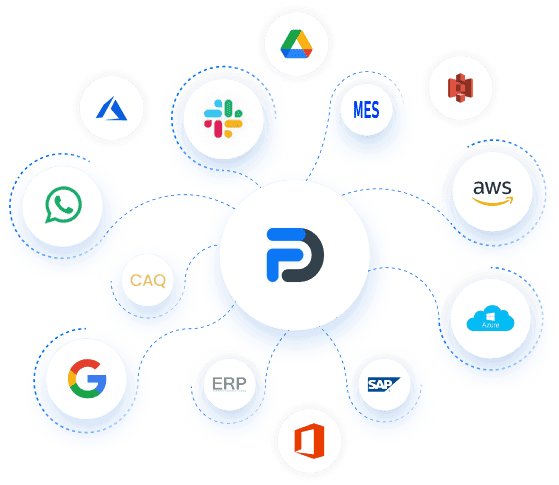
How Teams Use Digital Checklists with Flowdit
Transform the way your team works - today.
Simplify processes, stay aligned with every standard, and drive efficiency with flowdit’s all-in-one platform. Power your operations today.
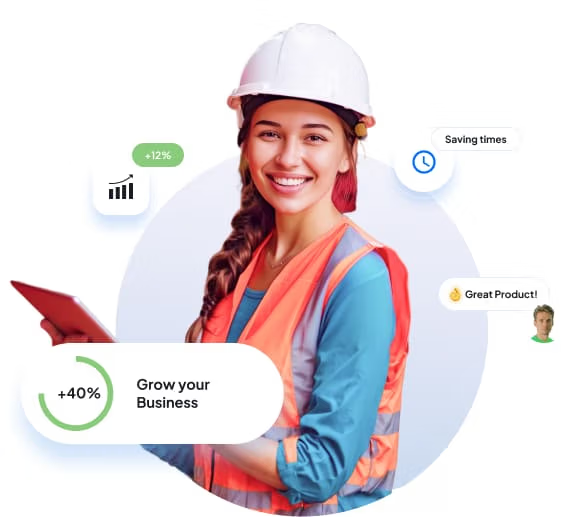
Got questions?
Frequently Asked Questions
What is digital checklist software?
Digital checklist software replaces paper forms with mobile, audit-ready checklists. It helps teams standardize inspections, audits, and compliance processes, while keeping a complete audit trail for ISO, GMP, FDA, or OSHA requirements.
How is flowdit different from a checklist app?
Unlike simple checklist or to-do apps, flowdit is built for operations, inspections, and shopfloor management, and compliance. It includes offline mode, audit trails, conditional logic, EHS dashboards, and AI-powered analytics - features consumer apps like Todoist, Word and Excel cannot provide.
Is flowdit a connected worker platform
Yes. flowdit empowers frontline teams with mobile-first checklists, offline access, and ERP/EHS integrations, connecting the shop floor with management dashboards in real time.
Can I create custom inspection or audit templates?
Yes. flowdit empowers frontline teams with real-time workflows, mobile access, and integration into ERP and EHS systems. It connects the shop floor with management dashboards and ensures processes follow defined SOPs for a seamless connected worker experience.
How does AI support digital checklists?
flowdit AI suggests templates, detects anomalies, and tracks quality metrics such as DPMO to help reduce errors and improve efficiency.
Does flowdit provide reporting and dashboards?
Yes. Every checklist feeds into real-time dashboards and reports that highlight risks, compliance status, and trends across sites.
Does flowdit work offline?
Yes. Teams can complete checklists offline, including operator rounds, and data syncs automatically once back online.
Is flowdit compliant with industry standards?
flowdit supports requirements like ISO 9001, OSHA safety inspections, and GMP audits with audit trails, timestamps, and compliance alerts.
How does flowdit support audits and compliance?
flowdit enforces compliance with mandatory fields, timestamped evidence, and automated audit trails. It supports ISO 9001 audits, OSHA workplace safety checklists, GMP inspections, and FDA compliance.
Does flowdit support corrective actions (CAPA)?
Yes. flowdit links non-conformances to corrective and preventive actions (CAPA), so every issue is tracked, assigned, and closed with proof for audits.
Can I use flowdit for preventive maintenance and work orders
Yes. flowdit lets you build preventive maintenance checklists, schedule recurring tasks, and create work orders. Automated escalations reduce downtime and ensure accountability across teams.
How does flowdit help with safety and EHS management?
flowdit provides OSHA-compliant safety checklists, incident reporting, CAPA (Corrective and Preventive Actions) workflows, and EHS dashboards — helping organizations identify risks early and stay audit-ready.
Can flowdit be used for commissioning projects
Yes. flowdit supports commissioning management with step-by-step digital checklists for equipment, machinery, and facility startup. It ensures that every commissioning step is documented, approved, and audit-ready - from commissioning checklists to FAT and SAT.
Can I integrate flowdit with other systems?
Yes. flowdit integrates seamlessly with ERP, CRM, and EHS systems such as SAP, Microsoft Dynamics, Salesforce, and IoT devices, ensuring checklist data flows into your existing workflows.
